Get API Key
The Enso suite of APIs is the simplest way to enable DeFi integrations, better prices, better gas execution, transaction bundling, and impeccable UX in your app. To get started, you will need to set up an account to access the Enso Dashboard (opens in a new tab) in order to generate an API key for your project.
Follow these steps to get started, in less than 5 minutes!
For testing purposes you can use this key:
1e02632d-6feb-4a75-a157-documentation
Step 1: Create an Enso Account
To create an account on the Enso Dashboard (opens in a new tab) click Continue with Google, select your email, and click on the email you wish to sign-up with.
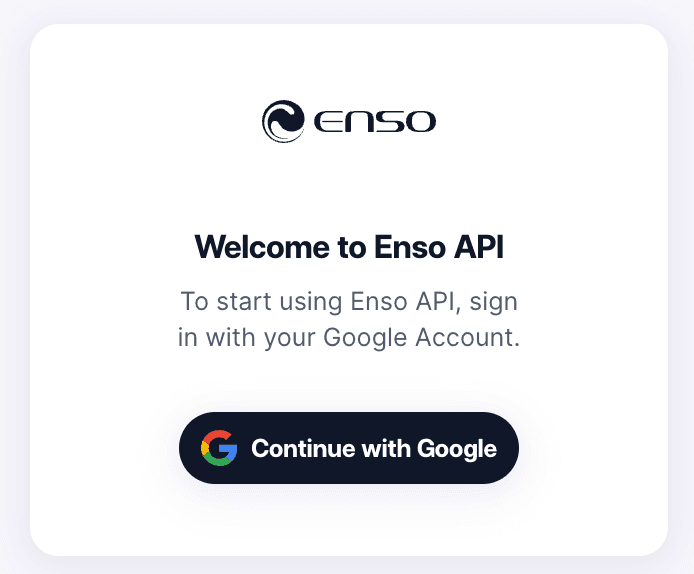
Step 2: Copy API key
Copy your API key by pressing Copy API Key. If at any stage you wish to generate a new key, you can press Generate New Key, and your old key will be deactivated.
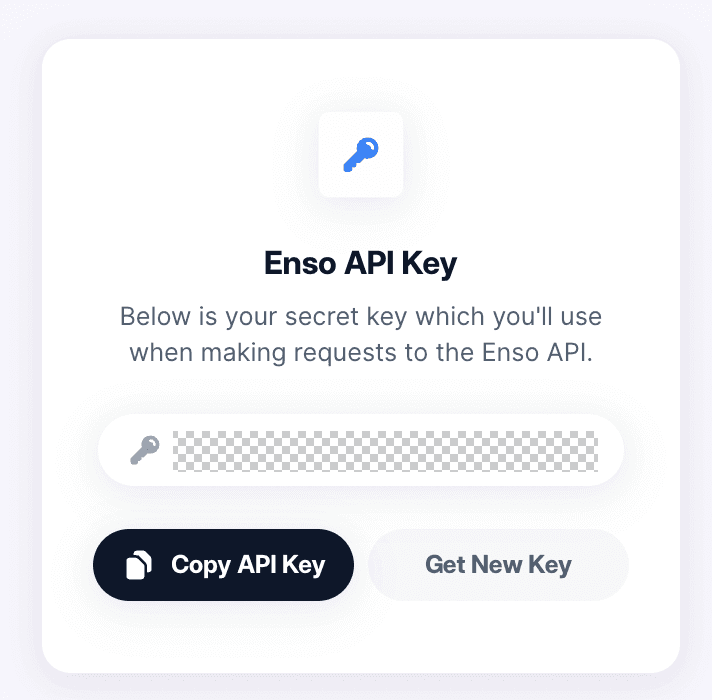
Step 3: Test the API Key
Once you've created your key test the route endpoint.
To find all the networks supported by Enso, use the networks endpoint.
Replace the API key in the header with your API key
curl -X GET \
-H "Content-Type: application/json" \
-H "Authorization: Bearer <API_KEY>" \
"http://api.enso.finance/api/v1/shortcuts/route?chainId=1&fromAddress=0x9008D19f58AAbD9eD0D60971565AA8510560ab41&tokenIn=0xc02aaa39b223fe8d0a0e5c4f27ead9083c756cc2&tokenOut=0x5c6Ee304399DBdB9C8Ef030aB642B10820DB8F56&amountIn=326880000000000000000&tokenInAmountToTransfer=326880000000000000000"Step 4: Have a question or improvement?
- Read the docs (opens in a new tab)
- Join our developer telegram channel (opens in a new tab)
- Suggest doc improvements on our github (opens in a new tab)
Step 5: Start building
Check out our Examples (opens in a new tab) to start building with Enso today!